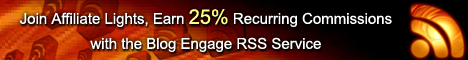In Social Networks managing Files , Photos , Videos , and other useful content is a mess and You’re required to sign into each site individually, which takes time and can be frustrating.
The SocialFolders tool gives you Freedom where you won’t have to log into separate sites anymore because it lets you handle all the data of Social Services right from your desktop – which is really convenient.
There are many Features in SocialFolders but the ability to access and share your social content online from a single application attracted me to use SocialFolders . You can also upload, download, and manage your photos and documents right from your computer.
SocialFolders Creates different System Folders on your Computer and let you access all of your Social Content at one place.
You can view your files ,drag-and-drop them between different services , and also upload them very easily form your Computer.
Using SocialFolders
Signing up For SocialFolders is very easy and takes few seconds, After that you can connect your desired social services which you want to access from your Computer.
There are numerous services that can be connected to your SocialFolders account.
- Box
- Flickr
- Google Docs
- Photobucket
- Picasa
- SmugMug
- YouTube
With most of the abovementioned services, you can upload and download photos and files to/from that service and also copy those items to other services that you have connected.
Account Types
SocialFolders is free to use, but with limitations. You can connect up to 3 services and manage 2000 photos, documents and other files. If you need to manage more files or want to add more services, you can upgrade to the Premium account. Don’t worry, it’s actually pretty affordable at $1.99/month or $9.99/year.
You can also earn more files and services by referring friends to SocialFolders.
Service Settings
For each service that you connect, You can manually select the albums and files you wanted to sync with your computer ,So all because you have 10 folders or 200 items in one service, doesn’t mean that you have to sync them all.This Feature helps you to stay within your free files quota.
There are few limitations but yet the low monthly/yearly fees make it worth the upgrade. It’s very great tool to have your social data synced with your computer ,and you can access your all files even if you are offline.
The SocilaFolders tool also allow you to backup all your files in the case if you ever happen to delete or lose your file or Folder then you can easily retrieve it from SocialFolders.
You can also connect it with Google Docs, work on documents offline, and SocialFolders will automatically sync the changes back to Google Docs in the form of new revisions in that doc.
If you’re interested in using SocialFolders, there is a download available for both Windows and Mac systems.
What Kind of Services you use to Backup your Social Data?
What do you think of this service? Will you use it?
Tags: Reviews, SocialFolders, Windows If you enjoyed this post and wish to be informed whenever a new post is published, then make sure you subscribe to my regular Email Updates.
Subscribe Now!
If you enjoyed this post and wish to be informed whenever a new post is published, then make sure you subscribe to my regular Email Updates.
Subscribe Now!