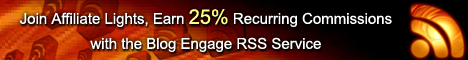The applications require some permissions to use your private and personal information which sometime causes security threat to your Social data.Even with a good privacy system, you may forget who can access your personal data -- through permissions and privileges you granted them.
So many times I click “Grant Permission” without actually thinking about what that means. I’m sure many of you do the same, and now it is time to fix the situation.
MyPermissions is a tool which you can use to remove or revoke the Permissions you granted to applications in different social networks.This tool makes easy to manage all of your social media apps permissions from one central location.
My Permissions is basically simple bookmark to the permissions pages of eight major social media websites: Facebook, Twitter, Google, Yahoo, LinkedIn, Dropbox, Instagram, and Flickr.
Have Two Minutes ?
The MyPermissions require only Two minutes to clean up your apps permissions.This tools also lets you to adjust all of your apps privacy settings and I am sure you all can finish it in just two minutes.
Why You Need It ?
Sometimes we give permissions to apps which continuously keep posting in our homepage or any friends wall; then this is the right tool to remove these kind of spamming apps. The tool is one stop to manage all your privacy settings in the top social networks.
Features
- Easily view and remove access to apps.
- Check permissions on Facebook, Twitter, Google, Yahoo, LinkedIn, Dropbox, Instagram, and Flickr.
Final Words
I was looking for a tool which I can use to manage my privacy and security in different social networks ,and came across to know about MyPermissions. Even though it just provide bookmark of the Security settings for almost all social networks but it helped me a lot to manage my Security and privacy on social networks.
What's your take ?
what kind of tool you use to manage your privacy settings in social networks ? Do you use this website ?
Get Social with us :
Follow Me on Twitter or Find us on Facebook .
What’s Next ?
I have been digging web for some places where a blogger can get content to write about and the list is almost complete so stay tune for the next post.
Tags: Facebook, Social Networks, Tips And Tricks If you enjoyed this post and wish to be informed whenever a new post is published, then make sure you subscribe to my regular Email Updates.
Subscribe Now!
If you enjoyed this post and wish to be informed whenever a new post is published, then make sure you subscribe to my regular Email Updates.
Subscribe Now!