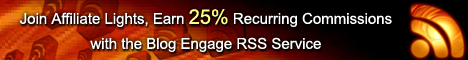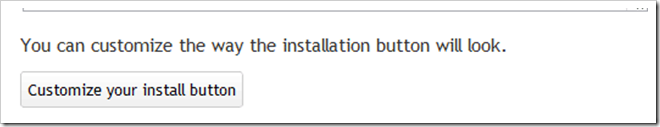Basically Creating a browser extension involves a lot of coding and programming knowledge but with the help of Extension Factory Builder you can easily create extension for your blog, or rather any blog you want – all you need to do is enter the required blog URL.
The Builder by Extension Factory is a Free Tool which you can use to build a browser extension for your blog or any site you want. the tool supports all the leading Browsers like Chrome, Safari, Firefox, and Internet Explorer. To Build an extension Go to Extension Factory page. Enter the URL of the blog and click “Create your Extension”.
An extension for your site will then be created and made available as a download. The code will also be provided in case you want to get into the details and modify them. you can also add it in your website. Or, if you want to test the extension first, you can also do it by click on “Test Extension” button. If you are a wordpress user, then there is a plugin that does the same job.
The Extension will add a extra toolbar button in your browser and it also notifies you when a new post is published ,The tool basically takes the RSS feed URL of a blog and creates an extension using that feed.
Features :
The extension have many features some of them are listed here :

#2 : You can also bookmark any post you want just by clicking star Icon in the extension area.
#3 : Every Time it notifies when a blog post is made so you will not miss the updates.
#4 : The Tool Can be used by site owners as well as visitors.
#5 : It Shows latest articles in dropdown window through extension icon.
#6 : If you wanted to add this extension in your Blog or site then you can also customize the way the installation button looks
Test My Blog’s Extension :
I have made a Blog extension and added it on my Blog
Test my blog’s extension and add it in your Browser.
What’s Your Take ?
What you think getting feeds of your favourite blog right on your browser would be great? and giving audiences a chance to have your blog extension is a great Idea ?Do you use this tool ?
Use Comment box to let us know your views..
Tags: Blogger, Browser Extension, Tips And Tricks If you enjoyed this post and wish to be informed whenever a new post is published, then make sure you subscribe to my regular Email Updates.
Subscribe Now!
If you enjoyed this post and wish to be informed whenever a new post is published, then make sure you subscribe to my regular Email Updates.
Subscribe Now!