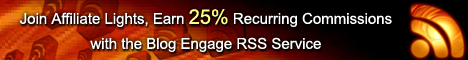are no longer will be your favorite in Facebook chat because now you can use anyone’s profile pic as an emotion .
Facebook recently revamped the Chat Emotions and included this new awesome feature ,which let users to use the profile picture of any user, official Page, or event on the service as an emoticon.
That means now you can express your words by using images instead of words..Awesome isn’t it.
Here’s how to do it:
- Go to any profile, official Page, or event that you want to use as an emoticon.
- Look at the URL. Find the username or profile ID at the end of the URL such as “VinDiesel” from http://www.facebook.com/VinDiesel, “JoshConstine”, “cocacola”, or “45197362282″ .
- Place that name or number in double brackets like [[VinDiesel]]
- Enter that into a Facebook Chat or Message field. When you send it, the bracketed number or letters will appear as that person, Page, or event’s current profile picture.
I have used these emotions on my Android phone but they appear as their bracketed string.I have tried using in comments and status updates as well but still they appeared as their bracketed string.
By using this feature anyone can use your profile as Emoticon because Profile pictures and usernames are public, so this doesn’t technically violate privacy and there’s no way to opt out of having your face used.
In Facebook chat you can also use some weird faces like
Poker face [[129627277060203]]
Forever Alone [[227644903931785]]
OK guy [[100002752520227]]
Me Gusta [[164413893600463]]
Lol guy [[189637151067601]]
Fuck Yeah [[105387672833401]]
Problem? [[171108522930776]]
[[218595638164996]]
[[100002727365206]]
just use [[id number]] and all will appear in your Facebook chat
Enjoy this amazing feature and let everyone know about it.
How did you used these emoticon in your chat ?
Did your friends surprised ?
Let me know all your expressions ……..
 If you enjoyed this post and wish to be informed whenever a new post is published, then make sure you subscribe to my regular Email Updates.
Subscribe Now!
If you enjoyed this post and wish to be informed whenever a new post is published, then make sure you subscribe to my regular Email Updates.
Subscribe Now!