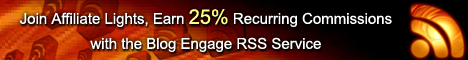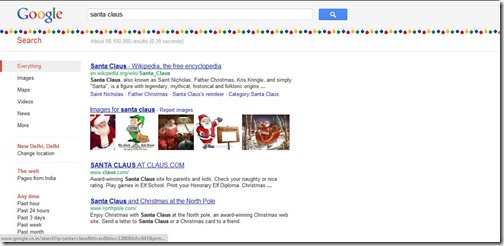So this time in Christmas if you wish to make it Snowy or a “White Christmas” ,then Google will help you out with Amazing Trick ,Which will make your Search Full Of Snow.
By this search Trick Google Shows That they may be the most powerful search engine around the world but they can’t control the weather, Can they?
So If You Wanted to Make Your Browser “Snowy” Then Follow Some of Easy steps Mentioned Below:
Step 1:
Open Google in your Browser:
Step 2:
Type Let It Snow in Google Search Bar and Press Enter,
You Will See Snowflakes Coming out of Your Browser Window…
After Some Time Your Whole web Page will be Completely frosted…
and now if you want to Defrost your browser window Google will give you an option for defrost Your Window .
Just Click on Defrost and your search window will be Back to Normal…..
Or You Can Also Use your Mouse to wipe the snow away…
Wait this isn’t over yet..
Now if you wanted to See Some Christmas Decorations on your browser window Then search For :
1: hanukkah
2: christmas lights
3: santa claus
I Hope These Search Tricks Will Make Your Christmas “Snowy” ….
Have Fun With Google………………………………….
Merry Christmas To All My Readers……………………………………………..
Tags: Google, Tips And Tricks If you enjoyed this post and wish to be informed whenever a new post is published, then make sure you subscribe to my regular Email Updates.
Subscribe Now!
If you enjoyed this post and wish to be informed whenever a new post is published, then make sure you subscribe to my regular Email Updates.
Subscribe Now!