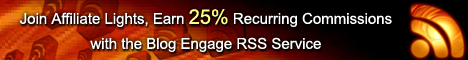Even though there are several hacks available to somehow make blogger comment system very effective and engaging (later on these hacks) but they don’t make it real attractive.
I did some digging on the web and found many blogspot blogs using a tool called CommentLuv . it’s really looks great and have many features.
So here I am ; sharing with you How to install CommentLuv Widget For Bloggers:-
Step # 1 :
This step include registration on IntenceDebate ,
For Registration Visit Here.
Step # 2 :
After Registration ,Login to your intensedebate account.
Step # 3 :
Now For adding your blog ,Go to Sites and Enter Your Blog URL
It will take u to another page. On the left sidebar, there will be two question:
1. “How would you like to install IntenseDebate?”
Select widget for the first question.
2. “Which blog posts should have IntenseDebate comments enabled?”
Select on all blog post for the second question.
Step # 4 :
Open up your Blogger Dashboard in new tab, but don’t close the existing tab,and come back to the intensedebate tab.
Step # 5 :
Then finally go the the end of the left sidebar and click on “Add widget to my blog“.
it will take you to your blogger dashboard , now Click on Add Widget and Save your Blogger template
and intensedebate is installed.
You can check out the effect of this installation in your blog at the comment box.
Step # 6 : Activate CommentLuv Plugin
After Installing Intensedebate on your blog follow these simple steps to activate CommentLuv plugin for your Blog..
1 : Login to your intensedebate Account.
2 : From the Sites menu, select your Blog.
3 : Click on Plugins in the sidebar
4 : search for Commentluv Plugin and Click on Activate.
Refresh the page once and see whether it activated or not.
That’s it its done, you can preview the changes in your Blog of Commentluv.
What’s Next :
Installing CommentLuv in your blog is not enough ,you have to let everyone know that you have this tool,and try to search for blogs which have already installed this tool , Use the Power of search Engines for more deeper digging and get something which is beneficial for your blog.
Final Words :
I know many Bloggers already using this tool ,and if you are one of them please let me know what’s your feedback about this tutorial.
This tutorial is for those bloggers, which are looking for a replacement of Default Comment system , Even though I have tried to keep my language as simple as possible and also included many screenshots but If you have any query about this ; please let me know.
If you already using this plugin in your blog then share your experience about this tool and let us know about it more …
Use CommentLuv comment Box Now…………………
 If you enjoyed this post and wish to be informed whenever a new post is published, then make sure you subscribe to my regular Email Updates.
Subscribe Now!
If you enjoyed this post and wish to be informed whenever a new post is published, then make sure you subscribe to my regular Email Updates.
Subscribe Now!