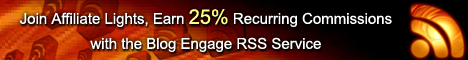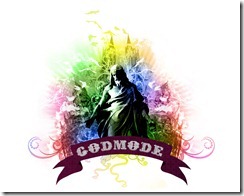
These Days I am Only concern with sharing some Tips And Tricks related to Windows ,in my Previous Article I displayed How You Can Use Notepad for protecting Files ;and this post will help you to bring every customization of your computer at one Place.
The GodMode is very convenient tool as it provides all the options at one single place and activating GodMode is also very simple and require only two simple steps.
Here are the steps to activate GodMOde:
- Create a New Folder on Your Desktop.
- Now Rename Your New Folder to GodMode.{ED7BA470-8E54-465E-825C-99712043E01C}
- You will see the icon of the folder to change automatically.
- You can also now change the name GodMode to any other name.
- Double click on it and you will get GodMode customization settings options.
Note one thing that this trick works perfectly with Windows 32-bit version,but maybe it will not work with 64-bit version.
Do you ever come up with some tips which we can use with our Windows Operating System? please use Comment Box to let everyone know about it.
……………………………………………………………………..
Tags: GodMode, Tips And Tricks, Windows If you enjoyed this post and wish to be informed whenever a new post is published, then make sure you subscribe to my regular Email Updates.
Subscribe Now!
If you enjoyed this post and wish to be informed whenever a new post is published, then make sure you subscribe to my regular Email Updates.
Subscribe Now!