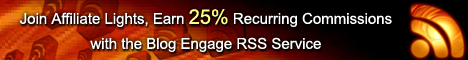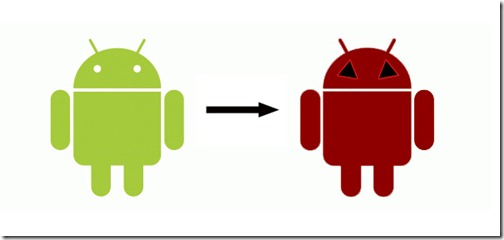Smartphone Malwares isn’t yet as big a threat as you might think but it’s coming,and here are some tips to help you avoid it.
Why Apps??? The question may arise that why malware Makers Favors Android Apps ,So here is the Answer ..as you know that Android is an open platform which allows users to load custom Applications onto their devices,because of how Android applications are built, a Malware writer can disassemble a popular app .
repackage it with a malware and upload it to the Android Market with a slightly different Title.Malicious apps can send the data such as user Information,Location and Phone numbers to a remote server.The Apps can’t install themselves
,they totally rely on users,So what an Android user can do to avoid Malwares ?as there is only way to avoid is to never Download apps but there are more tricks you can follow to avoid Malware Infection.
Some Tricks You Can Follow:
Know the Author:The best way to keep your cell phone safe is to Download apps from trusted sources only ,before downloading any app take a deep look on the reviews from other users and ensure that the company name is listed underneath the app name.Try to download apps only from android Market which is built in Android devices.
Never Fall For An Advertisement:Never download an app by just clicking on an advertisement.Advertisements are the Most common form of malwares called Malvertising in this a legitimate apps tries to convince an user to click on an advertisement which redirects to a Fake marketplace offering free downloads of apps which are infected.So instead of downloading apps from an advertisement just Search and Download an app from the Android Market.
Don’t Trust Blindly Even in Marketplace You have to keep one thing in mind that even the Markets are not fully protected ,there is an example of DroidDream which was infected with the Trojan Horse ,It is killed by Google at the same day but it indicates that Android Markets are not 100% Foolproof.So don’t trust any app blindly.
Root Your Android Device Rooting your android device will allow you to grant status to different apps and then you can only grant super user status to apps that you have used before and trust completely.
Pay Attention To The Permissions Before granting permission to any application read carefully what services does an app access on your device ,Like an Alarm clock App doesn’t need to access your contacts ,If something in the Permissions screens looks fishy just don’t download the app.
Install A Security or Antivirus App Installing an security application like AVG McAfee and Symantec will allow you to guard your mobile devices from various Malwares and these apps will also have some great features like ability to lock and wipe your phone remotely.When you first receive a phone it’s a good idea to install a Security App before installing any application.
What To Do When You Are Already Infected If you ever find out that you are the victim of a Malware ,then you have to find out which App caused the infection by using a security application ,and just uninstall that app form your device.Uninstalling these application is very easy as going to Settings->Applications->Manage Applications. From there, select the name of the application you want to remove and then press the “Uninstall” button.Some security apps are also allow you to directly uninstall infected application.
At least for the moment Smartphone malwares are easy to avoid from just using Tips mention above ,but being aware that Malwares exist is the first step towards protecting yourself.
If You have any other Tips to Share with everyone just use the Comment option….
Thanks for reading..
Have a safe and Happy day……………..
Tags: Android, Apps, Malwares, Tips And Tricks If you enjoyed this post and wish to be informed whenever a new post is published, then make sure you subscribe to my regular Email Updates.
Subscribe Now!
If you enjoyed this post and wish to be informed whenever a new post is published, then make sure you subscribe to my regular Email Updates.
Subscribe Now!