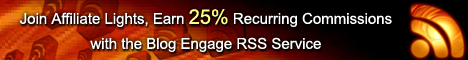Google ‘ Search by Image’ is a reverse search engine by which you can search text or similar images from a picture.This is a pretty useful tool when you only have a Image and you know nothing about that Image.Here’s the step you have to follow for a Reverse Search:-
To perform a Reverse Search on Google the best way to upload the image to the search engine.To Do so Go to Google Image Search Engine and click on the camera icon appearing in the search bar.
After That you will get two options Paste Image URL or Upload an Image:
- First one is the ‘paste image URL’ where you can copy an image URL and paste it directly to Google to search similar text and images.
- Second one is the ‘Upload an image’. Use this if you have that image stored on your computer. Click upload an image and browse the image from it’s location.
After this Google will show all the Web and Visual image results that are similar to your image.Enjoy…
Do You Got Any Tricks To Share????use comment box to share …….
Tags: Google, Google Image, Tips And Tricks If you enjoyed this post and wish to be informed whenever a new post is published, then make sure you subscribe to my regular Email Updates.
Subscribe Now!
If you enjoyed this post and wish to be informed whenever a new post is published, then make sure you subscribe to my regular Email Updates.
Subscribe Now!