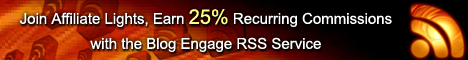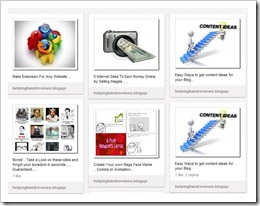Pinterest : An Introduction
You have known boring link Bookmarking for a very long time ,now it’s time to think about visual bookmarking . Pinterest provides a bulletin board where you can visually see all the great projects, recipes, tips, and techniques all in one pretty space.
“Boards” are like categories for different stuff , and Images you Pin are called as “Pins” .it’s very easy for new users to consume these sets of content visually as structured sets, and to share these sets with others.
Anyone can Like, and comment on your Pin ,it also have a great feature called Repining which allows others to share your Pin .
Who Is Using Pinterest ?
Pinterest is used by everyone ,from shopaholics and DIY enthusiasts to small business owners. According to Google Ad Planner the user age groups are between 25 to 44,and the majority of the users are females,60% of its users have some college and largest percentage of household income is between $25 to $75k..
So according to this data no matter what kind of market you are looking for, Pinterest will be profitable for you.
How to Use Pinterest To Drive Viral Traffic
Driving viral traffic from Pinterest is very Easy you just have to Follow some steps Below .
1. Populate Boards With Your Interest
Pinterest is like every other social networks, you have to make your personal brand, and to make it happen decide what topics you're most interested in, and then dedicate yourself to those spaces.I have seen People love to follow rich, full Boards than sparsely populated Boards.So I will recommend that you have to dedicate your Boards to a super specific niche, to get more viral traffic form Pinterest.
2. Use the Browser Extension
Pinterest offers a Pin It Button, just Drag and drop it onto your Bookmarks bar.So, every time you come across with a great article or any kind of great image, click "Pin It," choose an image (left), attach a description and add the Pin to one of your Boards. You can also add Pint It button to your Blog ,which allow readers to pin the article on Pinterest easily.
3. Connect to Social
When you create your Pinterest account, you can choose to connect your Twitter and Facebook accounts,along with your personal website. Not only do the account widgets appear below your profile bio, but you can also choose to share your Pins across the networks, or to embed them onto your website.
Caution : Don’t allow Pinterest to invite your Facebook Friends because it will spam your friends Inbox with a lot of Pinterest news and invites.some of your friends may not like it.
4. Add Contributors
You have the choice to add contributors to your Board by editing a selected Board and then adding a Pinterest account. Keep in mind, however,that you have to be following at least one of the user's Boards before adding them as a contributor.(For e.g you can add your site Admins and Friends as Contributors ).Adding Contributor to a board allows users to add pins to that specific board.
5. Repeat Pins Or Repin
Repining is one of the most interesting and useful way to get more traffic form Pinterest .the best way to get more eyes on your profile is to add new Pins as often as possible. Fresh content is guaranteed to get more original Pins. So you have to share most useful and Fresh content most likely same as your Blog Post.
6. Find Pinners
Pinners are the users who are going to repin your pins and share with others ,it will increase your chances to get more hits.To find Pinners with similar taste and interests, seek out the users behind your favorite pins. Then look at the users that Pinner follows. Another way to find interesting Pins or Pinners is by going to the Popular category to discover trending Pins. However, be prepared to encounter a wide variety of Pins. Or to narrow down the search, go to the Everything category and search by topic (i.e. Blogging or Make Money Online). When you see a Pin you like, view that Pinner’s other Boards, who they follow, and so on.
7. Follow A Board Or Follow All
Pinterest provides every user ability to follow a Pinner's specific boards, instead of anyone’s entire content output. It’s quite a bit of a challenge for you to prepare a great board which everyone love to Follow.
8. Use Pinterest Button On Your Blog

To Add “Follow Button” on your Blog visit Pinterest goodies Page.
What Else You Can Do With Pinterest
Pinterest offers many feature which you can use to get more traffic to your Blog , you just have to get it Right .
Search Pins by Site
Go to pinterest.com/source/helpinghandreviews.blogspot.in/ to discover all the Pins that originated on our site. Once you're done taking a peek at our content, type in any website to see whether anyone has pinned from it.
Likes
Liking a pin will allow you to separate your favourite content from the crowd, you have the option to make a list of your likes and it will appear in a separate Pinterest feed.
Mentions
Similar to Twitter, mention users you follow by typing “@” in front of their user names.Add the mention either to a Pin/Repin description or to a comment. The user will receive a notification.
Sell Pins
Add a "$" or a "£" to the Pin description and Pinterest will automatically add a price banner to the photo. The Pin will then appear in the Gifts category. Within the Pin, remember to link to the website where fans can purchase.
Mobile Pins
Along with the basic Pinterest Pin and Board functions,you can also take a picture with your iPhone, add a location and Pin via mobile.
Conclusion
According to Shareaholic referral traffic report , Pinterest Drives More Traffic Than Google+, YouTube and LinkedIn Combined.
The above shown statics are enough to show you why you need to be on Pinterest. I’ve been using Pinterest for couple of weeks and very impressed with the traffic I have got with only few Pins.
What’s Your Take ?
Managing another Social media profile can be a pain, but you can’t deny the referred traffic from the Pinterest. Do you already Use Pinterest ? Have any Pinterest tutorials you would like to share? Feel free to link them below with your Comments !
Tags: Blogger, Pinterest, Tips And Tricks If you enjoyed this post and wish to be informed whenever a new post is published, then make sure you subscribe to my regular Email Updates.
Subscribe Now!
If you enjoyed this post and wish to be informed whenever a new post is published, then make sure you subscribe to my regular Email Updates.
Subscribe Now!