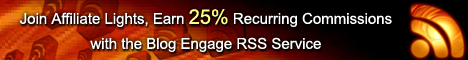If you are a webmaster and spending good time with Google Plus, you must be missing something. Probably, not on Google Plus, but on your website. The Google Plus widget. Aren’t you?
If you’re thinking to put a Google Plus widget on your blog with live update feed, then Widgets Plus is what you should use.
Widgets Plus is very easy to use and requires no sign up. It also allows users to customize the widget according to their website appearance. You need to click on “Get Widget” and next you can modify the different parameters related to the styling for your widget. The most important field you need to input is your Google Plus id. Now, how can you get Google Plus id? If you have a profile on Google Plus, your Google Profile URL is something like this:https://plus.google.com/xxxxxxxxxxxxxxxxx, the part of URL (a long integer), marked in red is the Google Plus id. Similarly, you can obtain your id also.
If you’re going to put the widget in the sidebar of your blog or website, you can modify width attribute according to it. The same thing goes with other fields also, to match the theme or style of your website.
After entering Google Plus id and modify other input fields according to you, click on Get Code button to grab the JavaScript code for your widget.
Widgets Plus also provides some nice statistics including graphs for your follower count and widget views – within 48 hours of installing the widget on your website. Currently, the statistics area of the Widgets Plus is in beta and the service has promised to add more stats in the coming days for some unique insights.
WordPress users can also use Google Cards plugin to put “Add to circles” Card to their website.
Tags: Google, Google +, Google Plus, Widget If you enjoyed this post and wish to be informed whenever a new post is published, then make sure you subscribe to my regular Email Updates.
Subscribe Now!
If you enjoyed this post and wish to be informed whenever a new post is published, then make sure you subscribe to my regular Email Updates.
Subscribe Now!